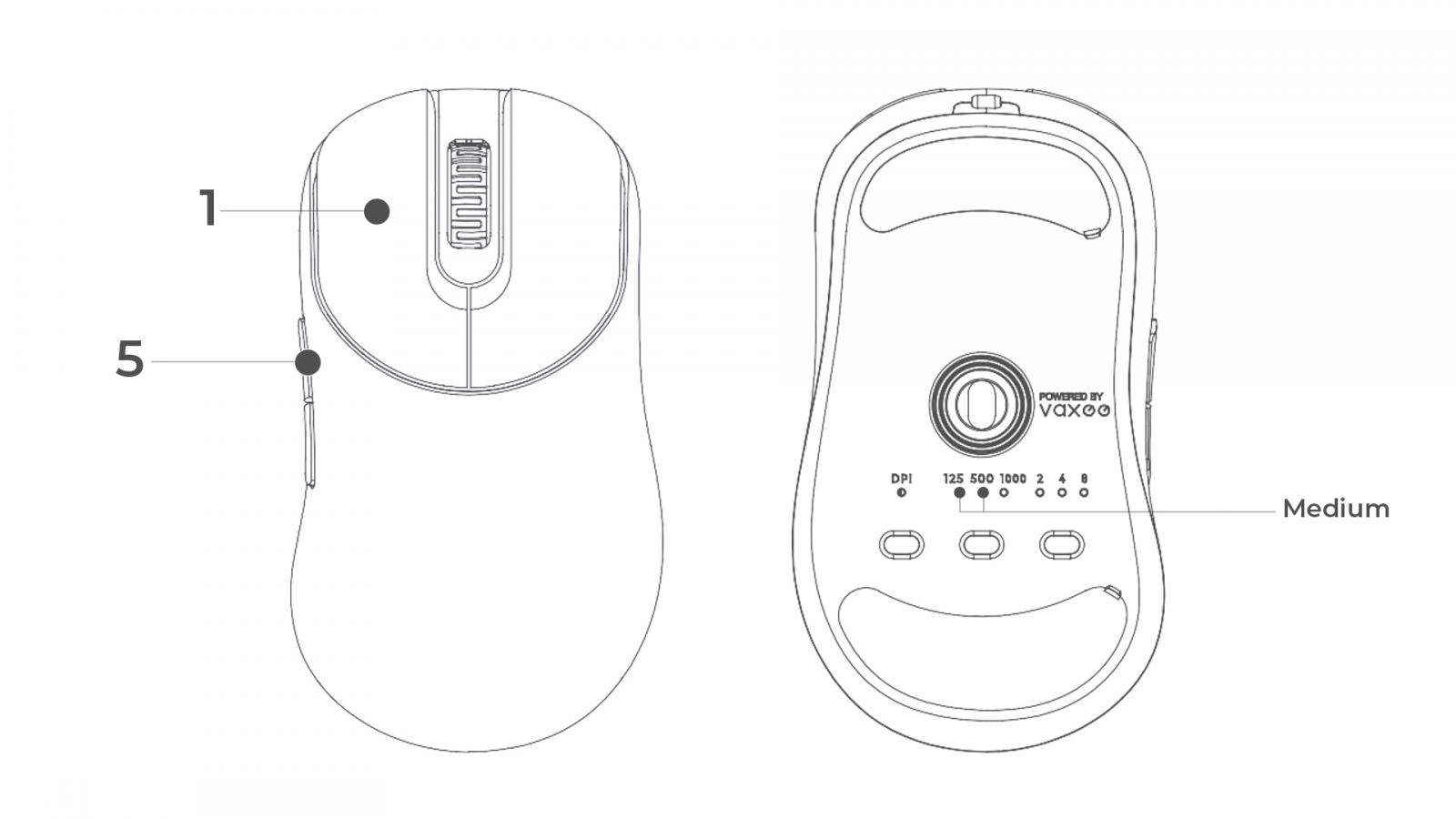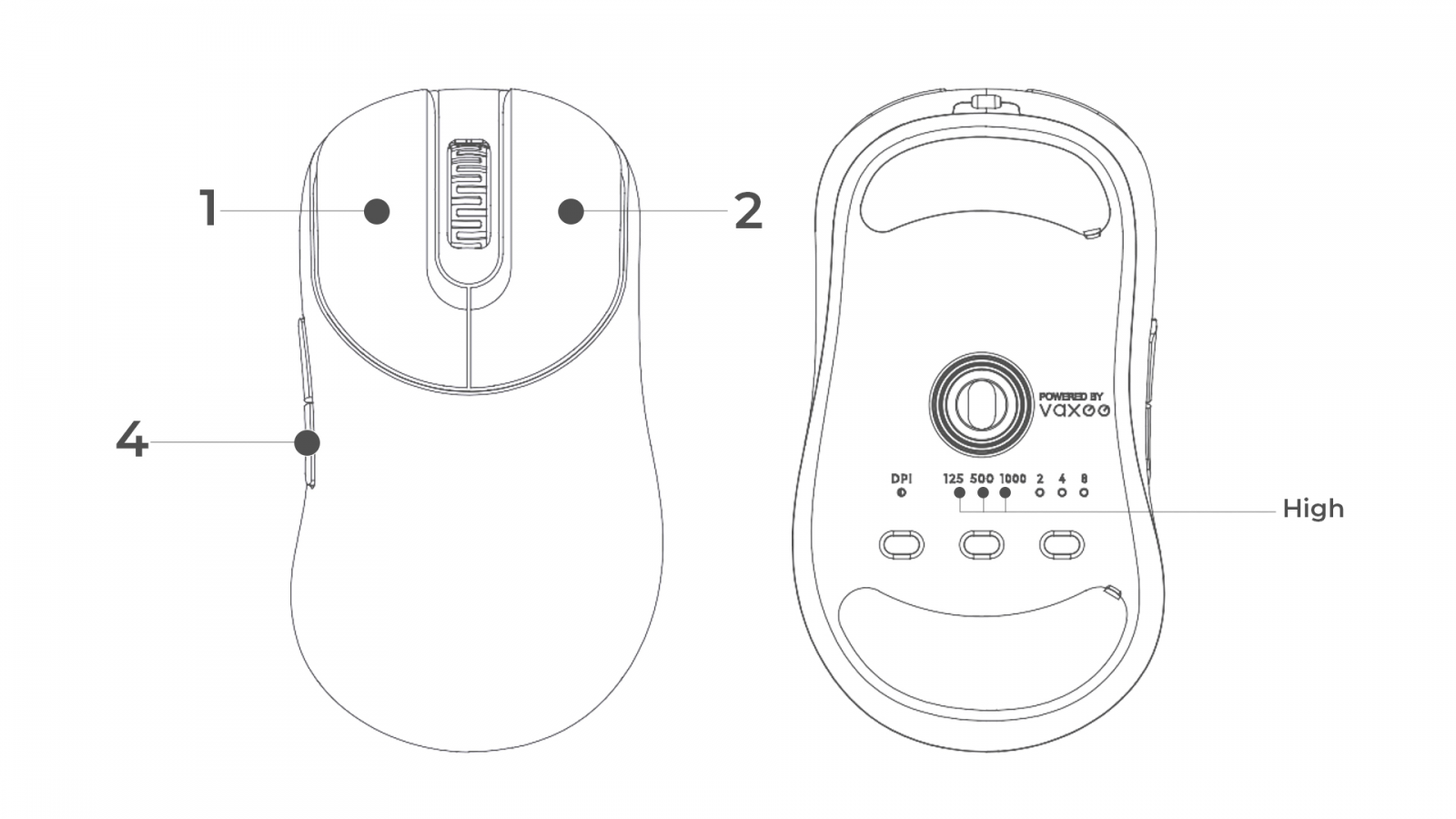SUMMER 25 Global Online Submission Event
Mar, 28 ,2025
Thank you all for your support and participation. VAXEE's creator submission event on our e-commerce platform has entered its 4th year, and we are excited to officially announce the launch of the "Summer 25" submission event. In the spirit of continuous i